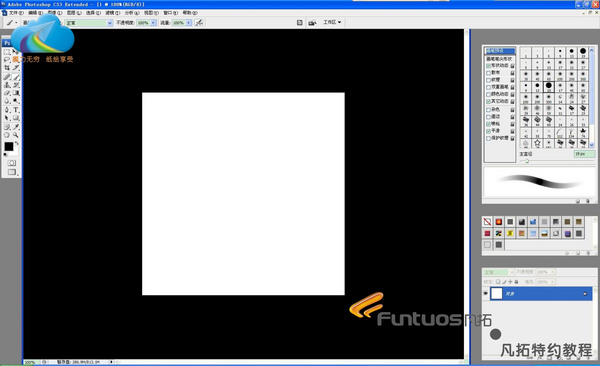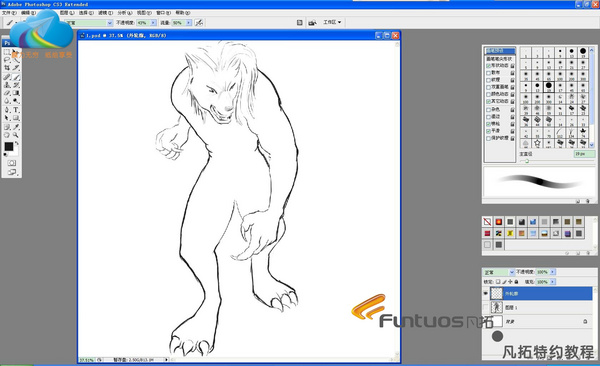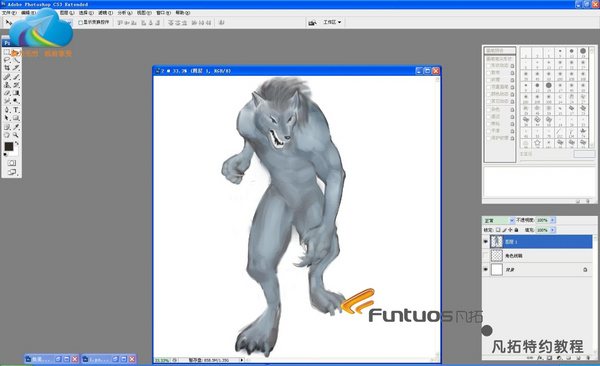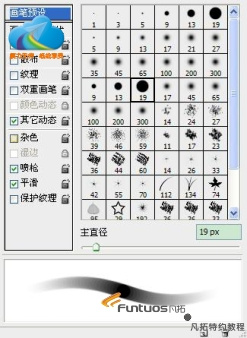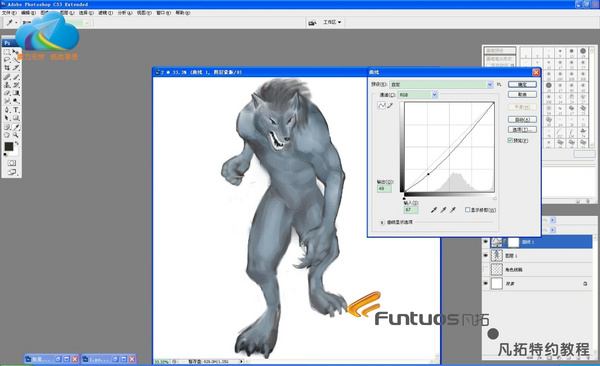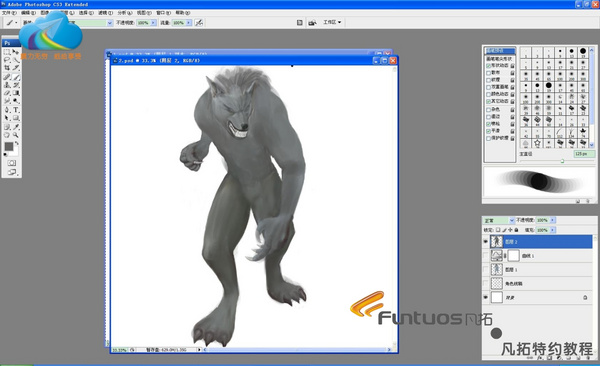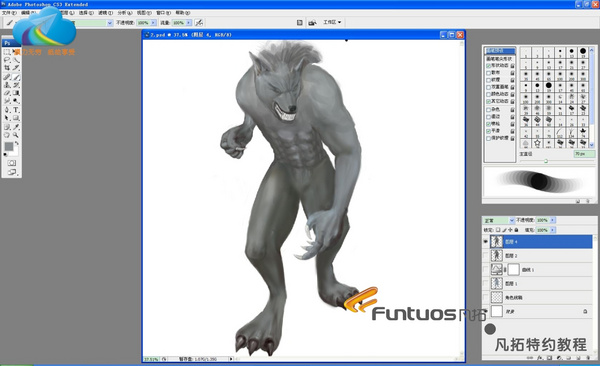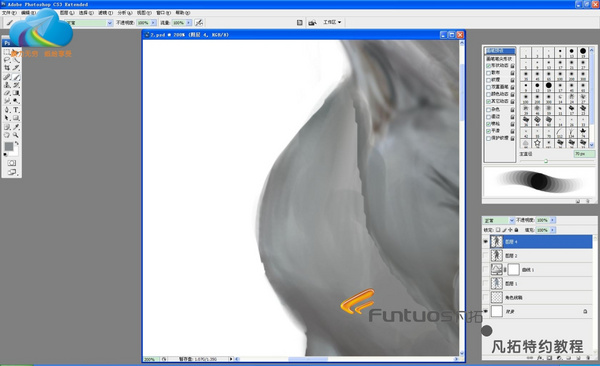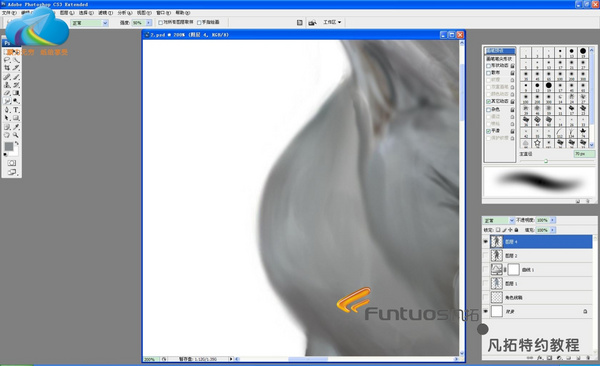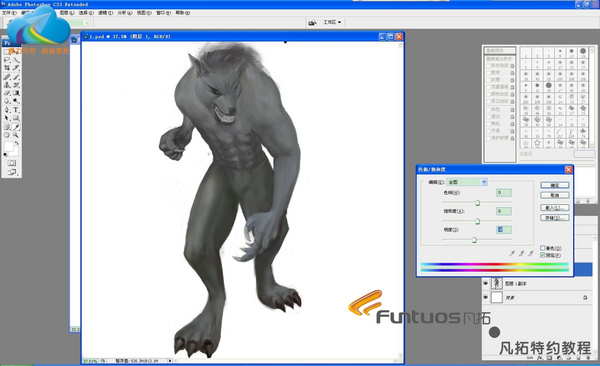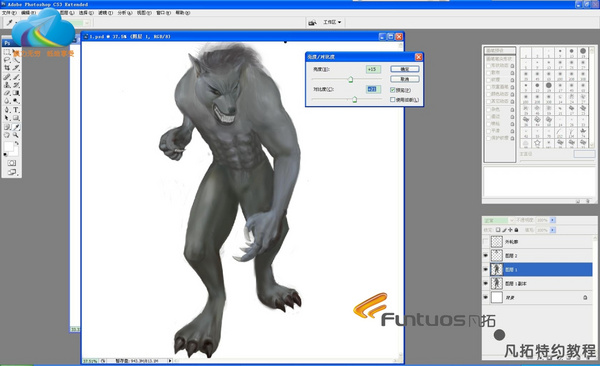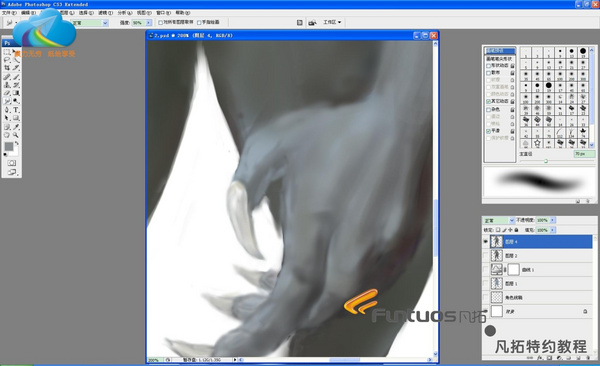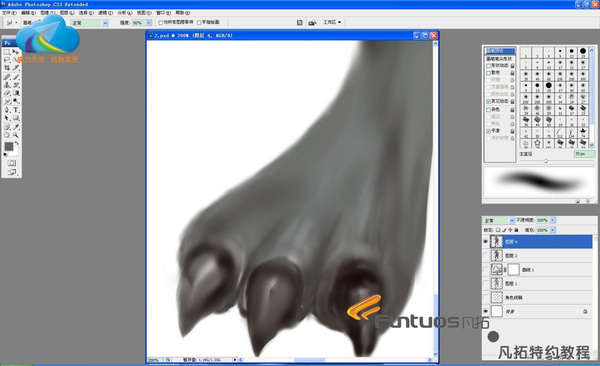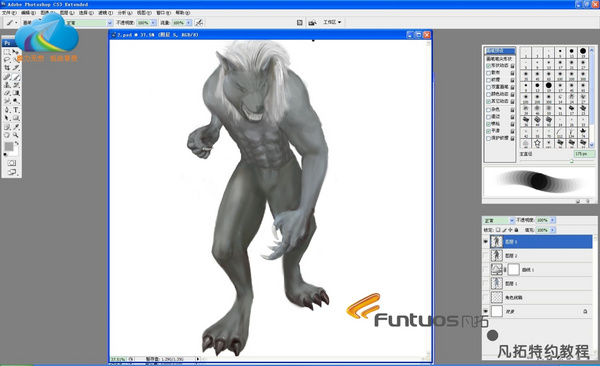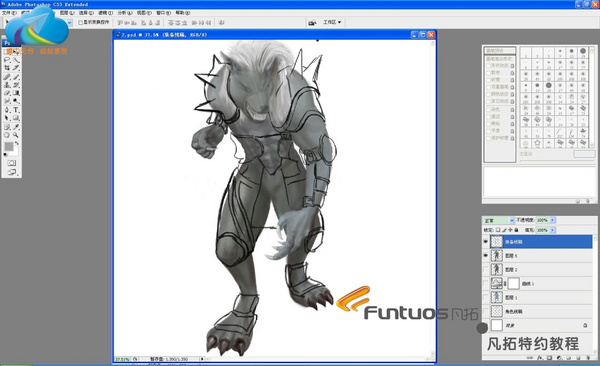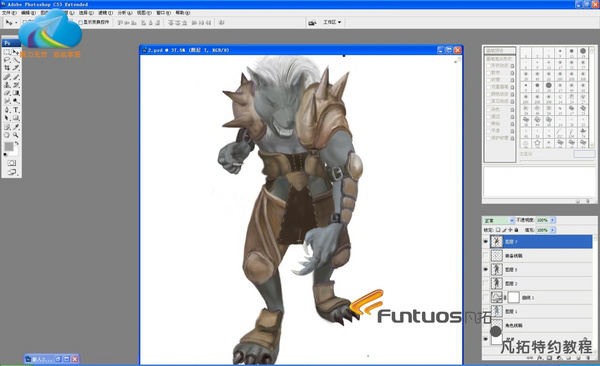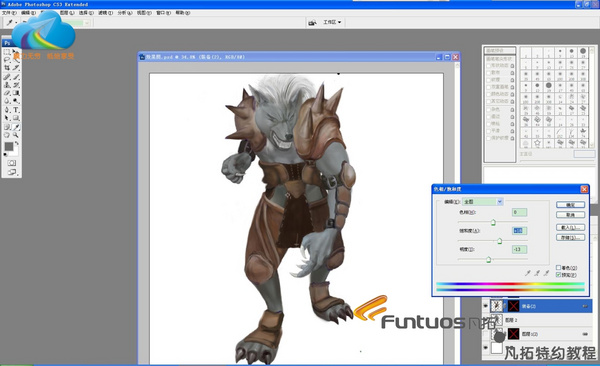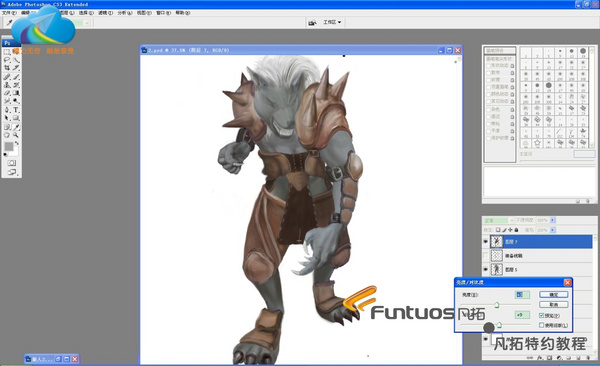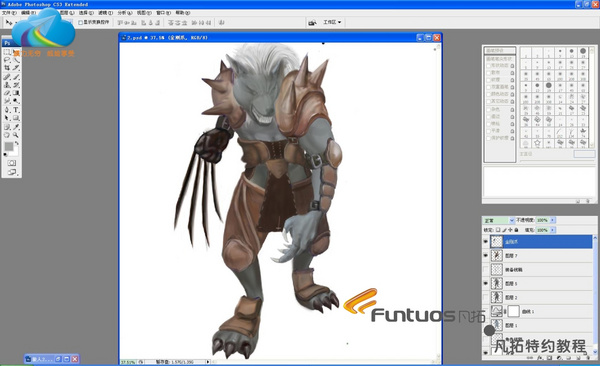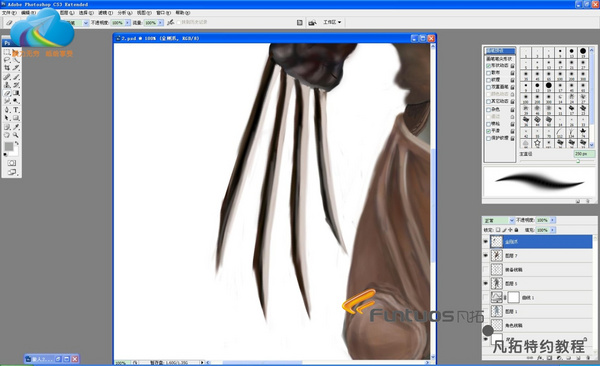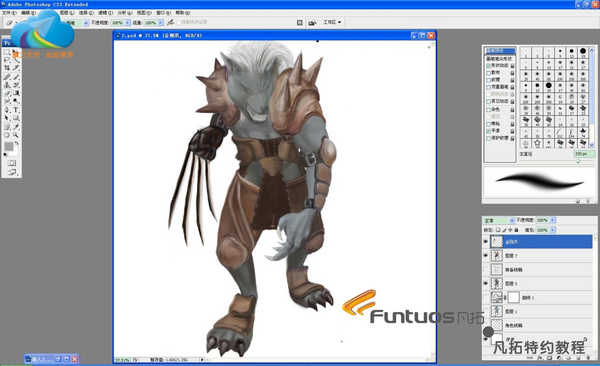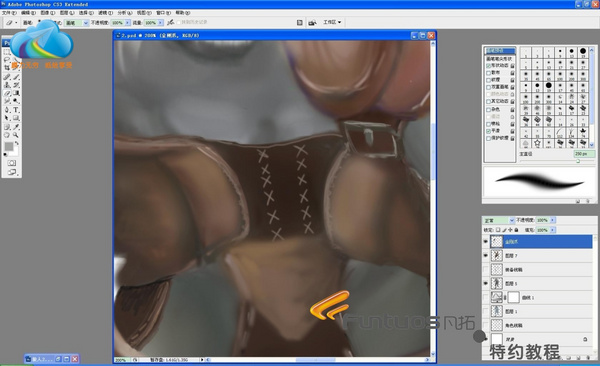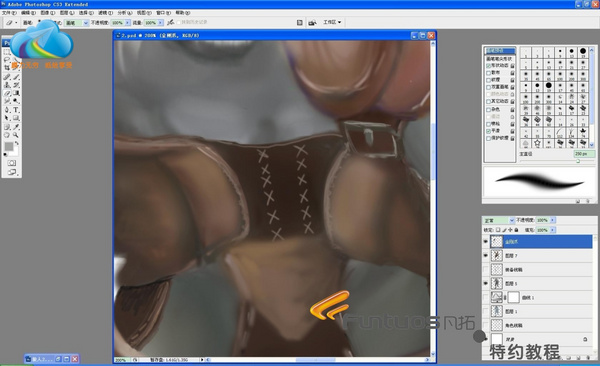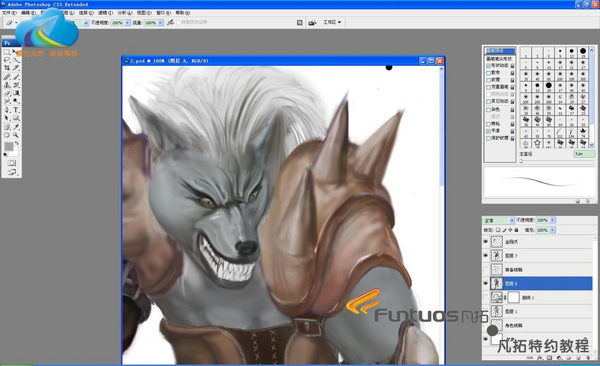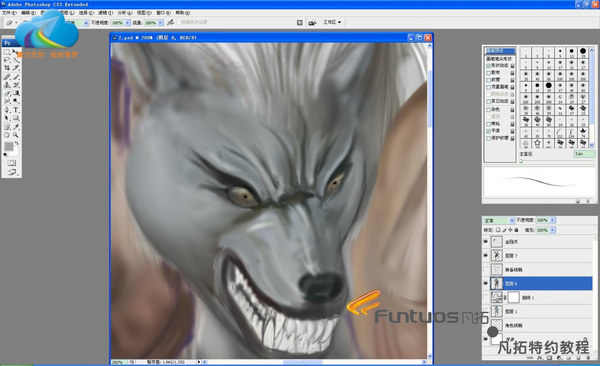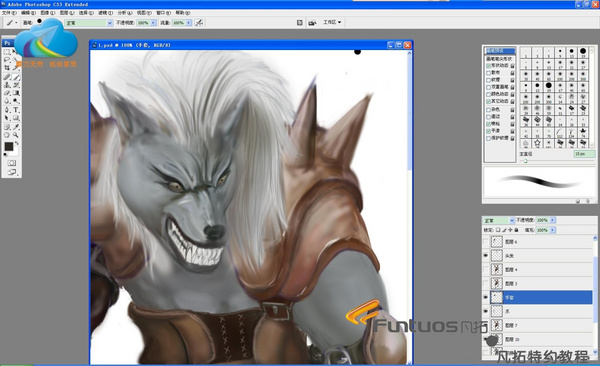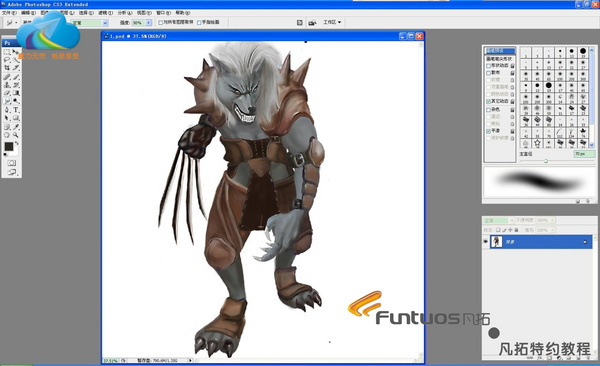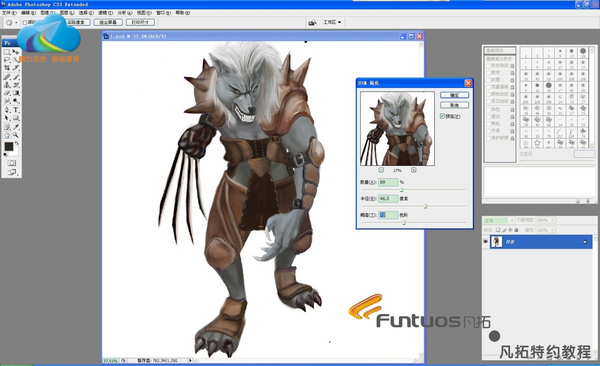Author: Yang Yuheng Planning: Fantuo tablet Tools: Fantuo 680s tablet Software: photoshop Recently, a big wolf dog is often seen near the school. It looks fierce and looks very lethal. Every time it is seen, it is creepy. Afterwards, his fierce and evil face always appeared in my mind, as if he was going to bite me. Some time ago, the teacher showed us some children who grew up in wolves, and suddenly found this a good subject. Before drawing, prepare your tools. Some time ago, a friend bought a Fantuo 680s tablet, saying that the price is very high, and the stroke effect is very good. I heard about Fantuo's promotional slogan: Fantuo digital tablet, paper painting enjoyment. Is there such a strong legend in the end? Taking advantage of the vacation these days, I borrowed Fantuo 680s from my friends to experience it. First uninstall my original tablet driver, because the tablet drivers of different brands cannot be on the same computer at the same time, otherwise there will be conflicts, then install the fanto 680s tablet driver, restart the computer, open ps Start my new work: 1. Create a new blank layer. There is no requirement for size and resolution, as required by the screen. In general, I will choose 300 for each rate, because it will be clearer, but the file will become larger. 2. Create a new blank layer, and then select a fine brush to draw the character shape. Use the G pen configured by the Fantuo 680s tablet to start the drawing. This step does not need to draw too much, it can be large, so the painting is easy to modify . It turns out that this G pen is equipped with a power switch, just like the ballpoint pen that is usually used, and the design is very user-friendly. 3. Reduce the transparency of the layer to about 25%. In the new layer, draw the overall light and dark relationship of the character with a thick pen on the layer. It is recommended to use a color similar to the character to lay the bottom for easy modification. 4. At this time, the brush is recommended to use the No. 19 brush. The brush is characterized by two ends lighter and middle weight. At this time, the quality of the pressure-sensitive pen determines the effect reflected. 5. Use the image-adjustment curve tool to adjust the character to increase the contrast appropriately. 6. After the overall light-dark relationship comes out, adjust the layer transparency to about 25%, then create a new layer, fill the character color, and use a large block of color tiles. 7. Select the color layer overlay and further strengthen the sense of volume of the character's muscles. 8. If there are some edges that are too hard, you can use the smudge tool to wipe it, the edges will become a little virtual 9. Select the hue / saturation in the layer to adjust the color. 10. Use brightness / contrast to adjust the color 11. When painting fingernails, it is not advisable to draw texture gradients too quickly. 12. When drawing the toenails, give a proper highlight to draw a three-dimensional sense. Increase visual authenticity. 13. Create a new layer, add a hair to the character, first use a thick brush to paint a layer of color, do not need to paint so thin. 14. Create a new layer to add a piece of equipment to the character, also give it a line draft first, use a fine pen, do not need to draw very accurately, it can be large, because it will be spread out in the back, can be in the body Draw on the basis, so that you can avoid drawing extra parts, 15. Create a new layer and add a large color block to the equipment. You don't need to paint as thin as you want to see if this color is suitable for the character. 16. After drawing the general relationship of the equipment, start to draw a detailed picture and draw out the texture. It feels like the equipment has been used for a long time. 17. Select the hue / saturation in the layer to adjust the color. 18. Use brightness / contrast to adjust the color. 19. Create a new layer and paint the character's weapon. Whether his weapon is Vajra claw, or just apply the large color as before, because Vajra claw area is relatively small, so you cannot use thick pen. 21. The general relationship is basically determined. 22. Many beginners will forget to draw the thickness. Without thickness, there is no three-dimensionality, so thickness is also very important. Therefore, a certain three-dimensional space imagination is still required. 23. The texture of the leather should also be drawn, it is easier to reflect the texture of the leather is generally the line on the leather. 24. Drawing a fierce feeling, the expression is very important, because the eyes are the windows of the soul. 25. The details determine success or failure. Everyone gets wrinkled when angry, and the corners of the bad guys are generally upward, the teeth are sharp, and the pupils are small. 26. Next is the hair. Just paint on the original hair layer. You do n’t need to create a new layer. If you draw white hair, it looks like this character is more sophisticated. 27. Merge all layers together. 28. Finally, give the character a sharpening to make the picture more sober. 29. Close the work, and finally the werewolf renderings are completed in this way. Finally, let ’s talk about it. If you paint for a long time, you will always feel boring, and you will feel upset. You ca n’t paint anymore. At this time, you should stop painting, go to listen to music, go out, talk, or something. Messed up the picture. Also talk about this Fantuo tablet. The most appreciated is the space nano-film of the tablet, and the touch of the pressure pen G pen really has the feeling of drawing on paper. It is indeed like Fantuo's slogan-paper painting. The only disadvantage of this tablet is that the pressure-sensitive pen is active wireless. If it is passive wireless, it will be fine, but at this price, it can only be equipped with source wireless. Party Plastic Table,High Top Bar Table,Bar Height Folding Table,Portable Plastic Table ZHEJIANG HUZOLI METAL PRODUCTS CO.,LTD , https://www.zlplasticfurniture.com